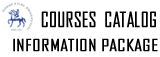Description of Individual Course Units
|
|
Offered By |
|
Computer and Instructional Technologies Teacher Education |
Level of Course Unit |
|
First Cycle Programmes (Bachelor's Degree) |
Course Coordinator |
|
INSTRUCTOR ELIF ÖZYENGINER |
Offered to |
|
Computer and Instructional Technologies Teacher Education |
Course Objective |
|
The aim of this course is to equip the prospective teachers studding at Computer Education and Instructional Technology Department with basic information and skills regarding the basic concepts of computers, components of hardware, computer ethics and the application fields of computers. In addition it teaches how to use a word processing and presentation software. |
Learning Outcomes of the Course Unit |
||||||||||
|
Mode of Delivery |
|
Face -to- Face |
Prerequisites and Co-requisites |
|
None |
Recomended Optional Programme Components |
|
None |
Course Contents |
||||||||||||||||||||||||||||||||||||||||||||||||
|
Recomended or Required Reading |
|
Üçüncü, H.(2010). Windows 7 ve MS Office 2010 Herkes Için, Alfa Yayınları. |
Planned Learning Activities and Teaching Methods |
|
Face to face, discussion |
Assessment Methods |
||||||||||||||||||||||||||||
|
|
Further Notes About Assessment Methods |
|
None |
Assessment Criteria |
|
LO1, LO2, LO3, LO4 and LO5 will be evaluated by a midterm and a final exam |
Language of Instruction |
|
Turkish |
Course Policies and Rules |
|
To be announced. |
Contact Details for the Lecturer(s) |
|
: elfdok@hotmail.com |
Office Hours |
|
Wednesday 13:00-15:00 |
Work Placement(s) |
|
None |
Workload Calculation |
||||||||||||||||||||||||||||||||||||||||||||
|
||||||||||||||||||||||||||||||||||||||||||||
Contribution of Learning Outcomes to Programme Outcomes |
||||||||||||||||||||||||||||||||||||||||||||||||||||||||||||||||||||||||||||||||||||||||||||||||||||||
|
|