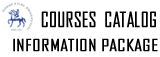Description of Individual Course Units
|
|
Offered By |
|
City and Regional Planning |
Level of Course Unit |
|
First Cycle Programmes (Bachelor's Degree) |
Course Coordinator |
|
ASSOCIATE PROFESSOR MUHAMMED AYDOĞAN |
Offered to |
|
City and Regional Planning |
Course Objective |
|
Teaching and implementing the Geographical Information System, which is one of the essential parts of urban design and city planning process. |
Learning Outcomes of the Course Unit |
||||||||||||
|
Mode of Delivery |
|
Face -to- Face |
Prerequisites and Co-requisites |
|
None |
Recomended Optional Programme Components |
|
None |
Course Contents |
|||||||||||||||||||||||||||||||||||||||||||||||||||
|
Recomended or Required Reading |
|
Textbook(s): Learning Geomedia Professional (Intergraph: 2007) |
Planned Learning Activities and Teaching Methods |
|
Course will be held in computer laboratory with GIS software. Conception, definitions and new technologies related GIS will be explained with virtual presentation in computer lab. |
Assessment Methods |
||||||||||||||||||||||||
|
|
Further Notes About Assessment Methods |
|
None |
Assessment Criteria |
|
Understanding and identifying abilities will be measured by mid-term exam. |
Language of Instruction |
|
Turkish |
Course Policies and Rules |
|
Course will be held in computer laboratory. Conception, definitions and new technologies related GIS will be explained with virtual presentation in computer lab. |
Contact Details for the Lecturer(s) |
|
m.aydogan@deu.edu.tr |
Office Hours |
|
Tuesday 09:00 / 10:30 |
Work Placement(s) |
|
None |
Workload Calculation |
||||||||||||||||||||||||||||||||||||||||
|
||||||||||||||||||||||||||||||||||||||||
Contribution of Learning Outcomes to Programme Outcomes |
||||||||||||||||||||||||||||||||||||||||||||||||||||||||||||||||||||||||||||||||||||||||||||||||||||||||||||||||||||||||||||||
|
|