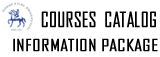Description of Individual Course Units
|
|
Offered By |
|
Textile Design |
Level of Course Unit |
|
First Cycle Programmes (Bachelor's Degree) |
Course Coordinator |
|
INSTRUCTOR GÖKHAN TOPRAK |
Offered to |
|
Textile |
Course Objective |
|
This lesson s aim is to teach students to have good ability on the computer, to teach them the basic components of the computer, working principles and the area of usage of the commonly used raster and vector base software and to use effectively the software Adobe Photoshop for textile design. |
Learning Outcomes of the Course Unit |
||||||||||||
|
Mode of Delivery |
|
Face -to- Face |
Prerequisites and Co-requisites |
|
None |
Recomended Optional Programme Components |
|
None |
Course Contents |
|||||||||||||||||||||||||||||||||||||||||||||
|
Recomended or Required Reading |
|
Main Sources: Adobe Photoshop CS6, Özge Mardi Bayar, Kodlab Yayıncılık, Publishing 2012 |
Planned Learning Activities and Teaching Methods |
|
|
Assessment Methods |
||||||||||||||||||||
|
|
Further Notes About Assessment Methods |
|
Performance evaluation of the students will be according to ability of using software, carrying out pre-printing phases on the computer, making mass production designs fit for the purpose and make them suitable for producing and according to printing, design, aesthetic, technical success. |
Assessment Criteria |
|
Credits that will be achieved from student s participation: 1 credit can be achieved from participation to the lessons, 2 credits from the quality of the answers given by student to the questions asked by teaching assistant and their performance in the class, 3 credits for the contribution from the student to create a positive atmosphere in the class. |
Language of Instruction |
|
Turkish |
Course Policies and Rules |
|
1.Taking part in the 80% of the lessons is compulsory. |
Contact Details for the Lecturer(s) |
|
toprak.gokhan@gmail.com |
Office Hours |
|
To be announced. |
Work Placement(s) |
|
None |
Workload Calculation |
||||||||||||||||||||||||
|
||||||||||||||||||||||||
Contribution of Learning Outcomes to Programme Outcomes |
||||||||||||||||||||||||||||||||||||||||||||||||||||||||||||||||||||||||||||||||||||||||||||||||||||||||||||||||||||||||||||||||||||||||||||
|
|